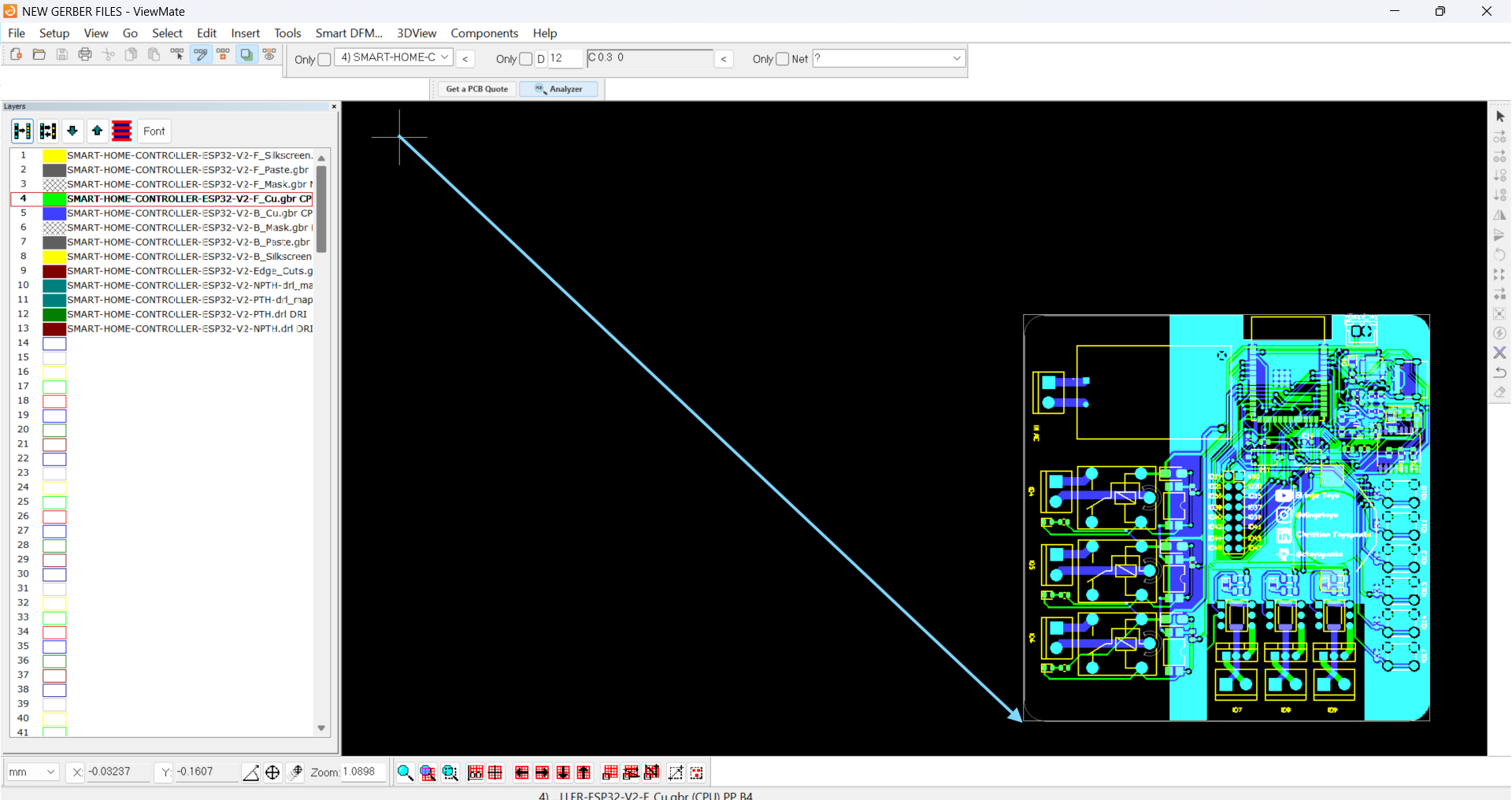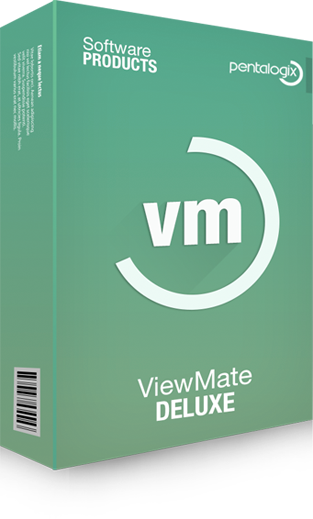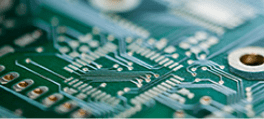When you import data into any ViewMate or CAMMaster, it is displayed according to the content of the data file. If there is a large offset in the file, the data will be shown with that offset, which can make working with the data inconvenient.
To resolve this issue, press the "Home" key to display all the data and choose a new area of interest. Ensure only the "BoardOutline" layer is active. Then, go to "Setup" and look for the "Absolute Origin" option. Position yourself near the lower-left corner, press the "A" key to align to the corner, and finally, press "Enter" to set the new origin.
Watch the complete tutorial here.
ViewMate Tips
Changing the origin of your Gerber data